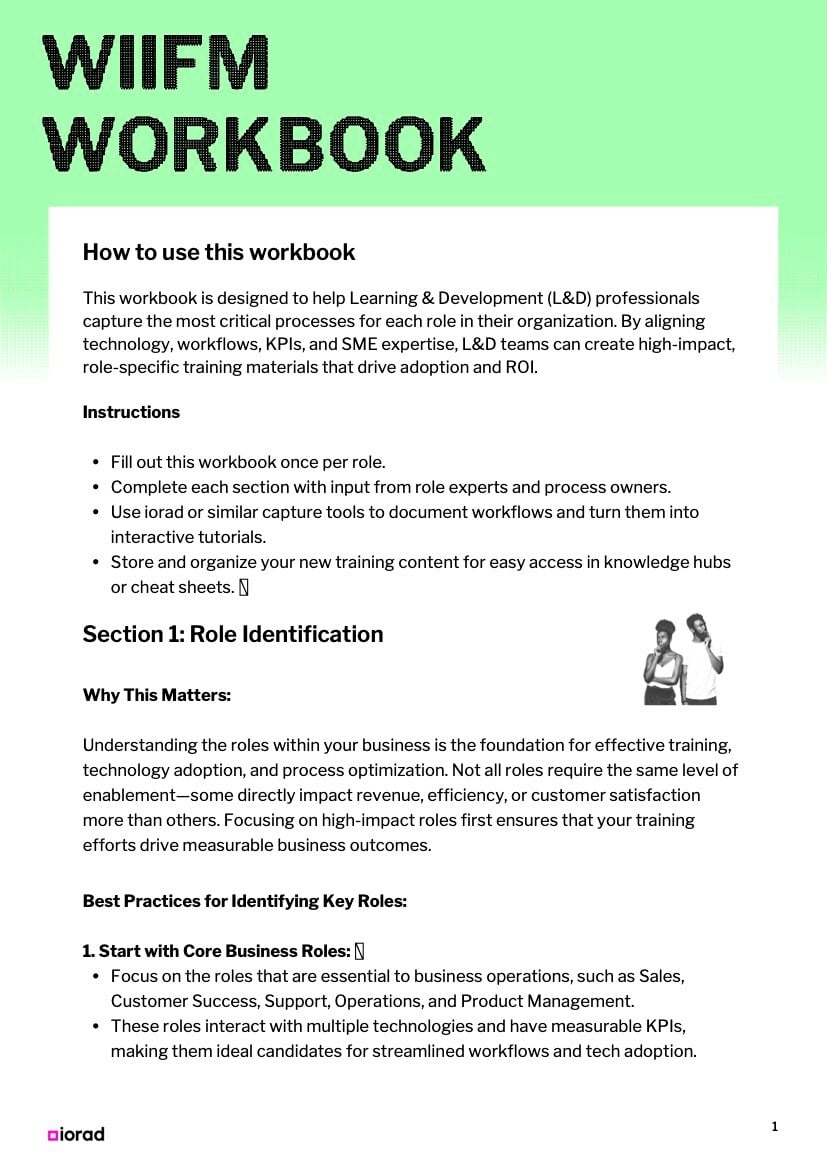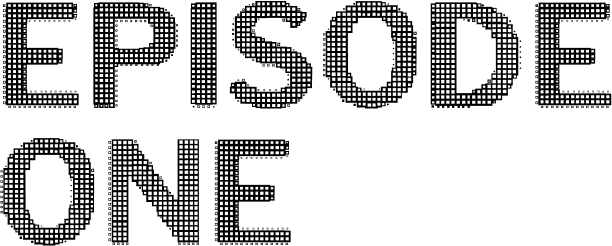
In this weeks episode, we dive into the pitfalls of traditional technology training to better understand where and why it fails. Scroll to the end and get your free adoption template!
Meet our Guest
Rich is a technology adoption and sales enablement expert with a proven track record in scaling training programs for high-growth organizations. During the height of the pandemic, he led a critical Salesforce Lightning migration at Zoom, ensuring seamless adoption at a pivotal time for the rapidly scaling video communications platform. Now, as the Senior Enablement Partner at Dropbox, Rich continues to drive effective technology adoption and empower teams for success.
Why Traditional Tech Training Fails (And How to Fix it)
Background context: When Rich was tasked with migrating Zoom's entire company from Salesforce Classic to Salesforce Lightning during the pandemic, he faced a monumental challenge. The migration would impact nearly 90% of the company, with thousands of employees spread across the globe—all using Salesforce differently based on their roles.
Traditional approaches weren't cutting it. Long-form training videos and conventional sessions were proving ineffective as the company scaled rapidly during COVID. With the pressure of being a mission-critical platform during a global crisis, Rich needed a fundamentally different approach to technology adoption.
🎤 "we were at a point where we had tried long videos and relied heavily on long-form training, and it just wasn't working. With a massively growing organization with a ton of tools and a ton of complexity, we needed to really shift how we thought about enabling our team on the tech stack across the entire company." - Rich Adams
Key Insight #1: Focus on the "Why" for Each Role
Rich discovered that the number one reason technology adoption fails is that users don't understand how new tools help them personally. Organizations often push new technology from leadership without explaining the specific benefits to individual users.
Rather than taking a one-size-fits-all approach, Rich implemented role-specific training that directly addressed how the technology would improve each person's workflow and objectives.
🎤 "when I say, 'Hey, tell me about the experience of learning how to use these tools.' The number one piece of feedback I get is they just don't understand why it helps them. They've seen the training, they've probably resisted it at times, but they just don't understand how it actually helps them in their role. This is a really simple switch—focus deliberately around how it helps each person in the organization by their role."
- Rich Adams
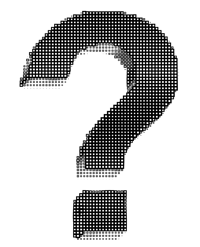
Key Insight #2: Flip Traditional Training Upside Down
Rather than conducting endless training sessions attempting to cover every feature, Rich made a bold decision to completely invert the training approach. Instead of using live sessions to deliver comprehensive product training, he used them to teach people how to self-serve and access just-in-time learning resources.
This approach acknowledged the reality of the forgetting curve and the impracticality of training thousands of global employees on every possible scenario.
🎤 "What if we flipped this on its head and said, what if we use the live training sessions to actually teach people how to use the tutorials and how to self-serve to learn as they're in the tool? Because nobody wants to go to a training and then go back to Salesforce or whatever tool they're in and try to remember what they had. They want to have it at their fingertips. They want it contextual. They want it just in time."
- Rich Adams

Key Insight #3: Use Data to Identify and Address Adoption Barriers
Rather than guessing where users would struggle, Rich implemented a data-driven approach to identify specific pain points. His team tracked metrics like how often users switched back to the old system, what page they were on when they did so, and collected feedback through short surveys.
This real-time data allowed them to quickly build targeted tutorials for common issues and deliver them proactively to users who needed them most.
🎤 "One of the metrics that we were looking at was how often a user was switching back from Salesforce Lightning to Classic, actually capturing what page they were on, what their user profile was, and they were required to fill out a short survey to say, 'Hey, what happened? Why did you need to switch back?' We leveraged that data to pick up on trends and themes to then continue to bolster our training documentation. The next time they log in, we can actually serve up that tutorial to them through their browser."
- Rich Adams

Free Adoption Template: Role-Based Cheat Sheets
The Problem: Traditional one-size-fits-all training overwhelms users with irrelevant information, which leads to low retention and adoption.
The Solution: Create role-specific "cheat sheets" that focus only on the 4-5 most critical workflows each role needs to master.
1. Identify the 5-6 core user roles that interact with the technology.
2. For each role, document only 4-5 of them most essential workflows they need to accomplish.
3. Create short, interactive tutorials for each workflow using iorad.
4. Organize these tutorials in searchable, accessible formats (LMS, browser extension, etc.).
Why this works: 🎤 "especially when you're in a large organization, you've got a lot of different people who are doing different things but using the same tools. The pitfall is a lot of manufacturers and OEMs give you these one-size-fits-all trainings that end up getting repurposed, and they're just not particularly helpful because every single role uses the tool differently." - Rich Adams